10 Benefits of AI-Powered WhatsApp Automation
Discover how AI-powered WhatsApp automation enhances customer support, reduces costs, and boosts sales. Learn the benefits today!

Posted by
Related reading
DeFi's First AI vTuber: How a French Exchange Created a Live-Streaming Trading Assistant in 4 Weeks
Discover how an established DeFi exchange revolutionized crypto marketing by creating the world's first AI vTuber with live streaming, voice synthesis, and autonomous engagement capabilities.
From Zero Personality to 438% Growth: How a Crypto Startup Automated Their Social Media Success
Discover how Stealth transformed their meme coin's social media presence with AI agents, achieving 438% reach growth and 229% impression increases in just 30 days.
Transforming Manufacturing: The Role of AI in Industrial Automation
Discover how AI-driven industrial automation is revolutionizing manufacturing with predictive maintenance, smart production planning, and efficiency gains.
Related video from YouTube
What is AI WhatsApp Automation?
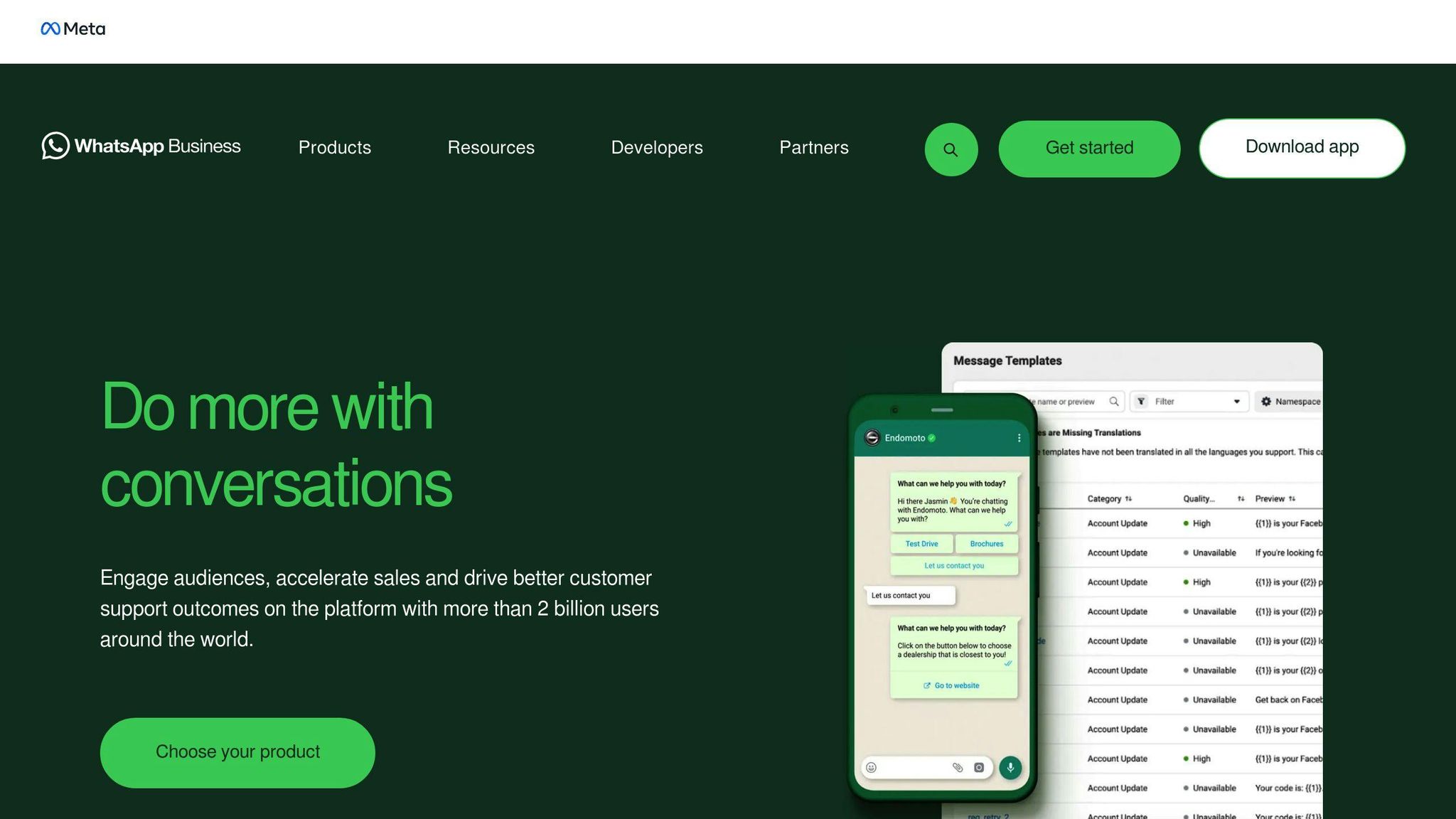
AI WhatsApp automation is like having a smart assistant that handles your WhatsApp messages 24/7. It combines AI with WhatsApp's platform to manage customer chats automatically.
Here's what happens behind the scenes:
| Function | How It Works |
|---|---|
| Message Analysis | AI reads and understands what customers are asking |
| Response Generation | Creates answers based on previous chats |
| Task Automation | Handles orders and payments automatically |
| Data Processing | Gets smarter with each conversation |
The system comes in two flavors:
| Feature Type | What You Get |
|---|---|
| Basic Automation | • "Hi there!" messages • "We're away" responses • "Order confirmed" updates • Shipping status messages |
| AI-Powered Features | • Understands normal chat language • Remembers conversation context • Gets better over time • Suggests products based on chat history |
Since May 2022, any business can jump in through WhatsApp's API. Here's what it costs:
| Message Type | Cost (INR) |
|---|---|
| User-Initiated | ₹0.35 per chat |
| Business-Initiated | ₹0.55 per chat |
The results speak for themselves:
| Metric | Result |
|---|---|
| Message Open Rate | 98% |
| Click-Through Rate | 45-60% |
| Response Time | Right away, all day |
Want to get started? You'll need:
- A business website
- A fresh phone number (not used on WhatsApp before)
- WhatsApp Business API access
- A platform like AiSensy to run it
Plus, it plays nice with over 2,000 CRMs and business tools. It's not just a chatbot - it's your always-on customer service team.
1. Better Customer Support
AI WhatsApp automation transforms your support from 9-5 to always-on. Here's what happens when you add AI to your WhatsApp:
| Support Feature | Impact |
|---|---|
| Response Time | From 30+ minutes to instant |
| Handling Capacity | One chat → multiple chats at once |
| Availability | Business hours → 24/7 |
| Language Support | Limited → multiple languages |
Check out these real results:
| Company | What They Got |
|---|---|
| Decathlon | 80% faster responses, instant product info |
| Absa Bank | Handles 10,000+ chats daily |
| RACC Mobility | Minutes instead of hours per case |
The data speaks for itself:
| Metric | What AI Delivers |
|---|---|
| Happy Customers | 8 out of 10 give thumbs up |
| Quick Answers | 90% of basic questions solved instantly |
| Team Impact | 40% more time for hard problems |
Your AI assistant takes care of:
- Telling people about products
- Checking order status
- Walking through returns
- Basic tech help
- Setting up meetings
This means your team can focus on:
- Solving tricky problems
- Closing big sales
- Special customer needs
- Deep technical issues
Here's the cool part: Your AI gets smarter every day. Each chat teaches it something new about helping your customers.
Want quick wins? Feed your top 10 customer questions into the AI first. You'll see support tickets drop fast.
2. Lower Operating Costs
AI WhatsApp automation saves money. Here's what the data shows:
| Cost Area | Savings Impact |
|---|---|
| Customer Service Staff | 30% reduction in needed agents |
| Call Center Costs | $1 million per year per second reduced in handling time |
| Annual Support Savings | $8 billion across businesses by 2022 |
| Task Automation | Handles 80% of common questions |
The savings come from multiple areas:
| Expense Type | Without AI | With AI |
|---|---|---|
| Staff Training | $5,000+ per agent | One-time bot setup |
| Working Hours | 8-hour shifts | 24/7 operation |
| Response Capacity | 1 agent = 1 chat | 1 bot = 1000s of chats |
| Infrastructure | Office space + equipment | Cloud-based system |
"AI does require some investment, but these conversational solutions can reduce customer service costs by up to 30%." - Dr. Daniela Braga, CEO of DefinedCrowd
Here's what businesses save:
| Business Size | Monthly Inquiries | Annual Savings |
|---|---|---|
| Mid-sized E-commerce | 10,000 | $50,000 |
| Large Call Center | 100,000+ | $1M+ |
| Small Business | 1,000 | $5,000 |
The savings add up fast:
- No overtime costs
- No sick days or vacation expenses
- 24/7 support at base cost
- One-time training
- Fewer mistakes
Want quick results? Start by programming your AI to handle your top 5 customer questions. You'll see the difference in your next billing cycle.
Bonus: Your AI gets better with each chat - at no extra cost. Unlike human staff who need constant training, AI improves automatically through each interaction.
3. More Sales Leads
WhatsApp automation boosts your sales pipeline. Here's what the data shows:
| Lead Generation Metric | Performance |
|---|---|
| Message Open Rate | 98% (vs 20% email) |
| Click-through Rate | 45-60% |
| Lead Quality Increase | 55% |
| Sales Transaction Start | 26% from bot chats |
| Cost per Lead | 33% lower |
These aren't just numbers - real businesses are seeing BIG results:
| Company | Results | Timeframe |
|---|---|---|
| KLM Airlines | 40% more leads, 50x faster responses | 1 year |
| Bajaj Auto | 14.3x more lead conversions | 2 months |
| Choices UK Real Estate | 9% higher booking rate | After implementation |
| Le Dessert HK | 50%+ orders via WhatsApp | Ongoing |
Here's what makes it work:
| Feature | Benefit |
|---|---|
| 24/7 Response | Never miss a lead |
| Quick Reply Buttons | Fast lead qualification |
| Auto-Follow Up | Keep leads engaged |
| CRM Integration | Track all interactions |
| Click-to-Chat Ads | Direct conversation starts |
"Companies prioritizing lead generation experienced a 20% increase in revenue growth." - HubSpot Research
The bot does the heavy lifting:
- Answers 80% of basic questions
- Asks qualifying questions
- Connects through your website
- Links with social media ads
- Sends targeted bulk messages
Want to get started? Here's what to do:
- Put a WhatsApp button on your website
- Make a QR code for offline marketing
- Set up answers for FAQs
- Connect your products
- Link your CRM
Bottom line: WhatsApp automation gets you more leads for less work and money. The numbers speak for themselves.
4. Better Business Insights
WhatsApp automation with AI doesn't just help you chat - it shows you EXACTLY how customers interact with your business. Here's what the data tells us:
| Metric Type | Performance |
|---|---|
| Message Open Rate | 98% vs 21.33% email |
| Click-through Rate | 13.4% vs 2.62% email |
| Customer Data Points | 80+ tracked per chat |
| Campaign ROI | Direct measurement |
The system keeps tabs on what matters:
| What's Measured | Why It Matters |
|---|---|
| Response Times | Shows service speed |
| Message Success | Tracks delivery/read rates |
| Common Questions | Spots customer pain points |
| Peak Chat Hours | Helps staff planning |
| Customer Satisfaction | Measures happiness scores |
Here's how companies put this data to work:
| Company | Results | Details |
|---|---|---|
| Venezianico | Product insights | Used feedback to design new products |
| Oatsome | Pre-launch data | Got customer reviews before launch |
Your bot works 24/7 to gather these insights:
| Data Type | Business Use |
|---|---|
| Chat History | Find buying patterns |
| FAQ Topics | Spot product issues |
| Customer Feedback | Guide improvements |
| Sales Data | Track conversions |
| Support Requests | Plan resources |
Want to get the most from your data? Focus on these key areas:
- Track how much each conversation costs
- Compare bot vs human support time
- Monitor customer happiness scores
- Test different messages
- Know when customers message most
Here's what works (and what doesn't):
| Do This | Don't Do This |
|---|---|
| Send 2-3 campaigns monthly | Overwhelm with messages |
| Test different message types | Use one-size-fits-all |
| Watch response patterns | Ignore the data |
| Act on feedback quickly | Let insights sit |
| Share data with teams | Keep info siloed |
Bottom line: With 2 billion WhatsApp users, you've got a HUGE opportunity to learn from your customers. Use these insights to cut costs, boost sales, and build better products.
5. Custom Messages for Each Customer
AI WhatsApp automation makes your messages sound like they're coming from a real person. Let's look at what happens when you add that personal touch:
| Customer Response to Personalization | Impact |
|---|---|
| Purchase Likelihood | 80% higher |
| Message Open Rate | 95% |
| Click-Through Rate | 35% |
| Global Chatbot Spend | $2.8B (2019) to $142B (2024) |
The AI works by looking at specific customer data points:
| Data Point | How It's Used |
|---|---|
| Past Purchases | Suggests similar items |
| Browse History | Shows relevant products |
| Chat Records | References past conversations |
| Account Details | Uses name and preferences |
| Shopping Cart | Sends reminder messages |
Want to make your messages pop? Here's what works:
| Message Type | Example |
|---|---|
| Name Drop | "Hi Sarah, your order is ready!" |
| History Hook | "Love those summer dresses? Check our fall coats" |
| Perfect Timing | "Still thinking about that item in your cart?" |
| Smart Follow-up | "Need more protein shakes? It's been 3 months" |
| Next Best Thing | "Liked the Cappuccino? Try our Americano" |
The AI handles 5 key message types:
| Message Type | What It Does |
|---|---|
| Cart Updates | Nudges about forgotten items |
| Restock Alerts | Flags when favorites are back |
| Product Tips | Shares quick how-tos |
| Special Offers | Drops personalized deals |
| Follow-ups | Checks in after purchase |
Messages hit different customer groups:
| Who They Are | What They Get |
|---|---|
| Big Spenders | VIP deals |
| First-Timers | Welcome offers |
| Return Buyers | Points and perks |
| Lost Carts | Come-back deals |
| Category Fans | Product updates |
The best part? The system gets smarter with every message. Your open rates go up, clicks increase, and sales grow - all on autopilot.
sbb-itb-12d8c9a
6. Works with Other Business Tools
AI WhatsApp plugs right into your everyday business tools. Here's what you can do:
| CRM Platform | What You Can Do |
|---|---|
| Salesforce | Send order updates, track leads, sync contacts |
| HubSpot | Manage chats in shared inbox, track customer data |
| Zendesk | Handle support tickets, monitor response times |
| Zoho | Build marketing funnels, send bulk messages |
| NetHunt | Create records from chats, store message history |
Let's look at the numbers that matter:
| Metric | Result |
|---|---|
| Message Open Rate | 95% vs 23.9% for email |
| Customer Confidence | 65% higher than email |
| WhatsApp Engagement | 60% vs traditional channels |
Here's what each connection brings to the table:
| Tool Type | Integration Benefits |
|---|---|
| Payment Systems | Process orders right in chat |
| Help Desk | Track all support conversations |
| Marketing Tools | Send targeted campaigns |
| Analytics | Track message performance |
| Document Storage | Share files instantly |
What you'll pay for popular integrations:
| Platform | Monthly Cost |
|---|---|
| HubSpot | $53.08 |
| Zendesk | $49/user |
| Zoho | $14/user |
| NetHunt | $34/user |
| Bitrix24 | Free plan available |
The system spots these key moments:
| Event Type | Action |
|---|---|
| New Contact Added | Sends welcome message |
| Lead Created | Starts follow-up sequence |
| Field Updated | Triggers status update |
| Record Changed | Alerts sales team |
| Message Received | Creates support ticket |
Everything syncs automatically. When someone messages you on WhatsApp, it pops up in your other tools. Update something in your CRM? It can trigger a WhatsApp message. No manual work needed.
7. Faster Payment Processing
WhatsApp Pay transforms regular chats into payment hubs. Let me show you how it works:
| Feature | What It Does |
|---|---|
| Direct Payments | Pay without leaving WhatsApp |
| Payment Options | Choose from UPI, cards, or bank transfers |
| Live Status | See payment status instantly |
| Chat History | Keep payment records in your conversations |
| Quick Links | Share payment requests in seconds |
Here's the simple 4-step payment flow:
- Bot drops a payment link in chat
- Customer clicks to open checkout
- Customer selects how to pay
- Bot confirms and sends receipt
The numbers speak for themselves:
| What Changed | The Results |
|---|---|
| Payment Collection | 27% MORE with WhatsApp Pay |
| Time to Process | From DAYS to MINUTES |
| Payment Failures | 35% FEWER than email invoices |
Look at these real examples:
| Business | How They Use It |
|---|---|
| E-mudhra | Sells Digital Certificates right in WhatsApp |
| HRX by EatFit | Runs entire purchase flow in one chat |
It works with your favorite payment tools:
| Tool | What You Get |
|---|---|
| PayPal | World-wide payments + buyer safety |
| Stripe | Process cards + subscription payments |
| Local Banks | Direct transfers + UPI |
Your payments stay safe with:
| Security Feature | How It Works |
|---|---|
| Encryption | Messages locked end-to-end |
| 2FA | Double-check every payment |
| AI Watch | Spots weird payment patterns |
The AI handles everything - from payment reminders to transaction records. You just chat with customers while WhatsApp handles the money.
8. Active Customer Communication
WhatsApp automation with AI keeps your business running 24/7. Here's what it does:
| Communication Type | Results |
|---|---|
| Welcome Messages | 98% open rate vs 20% for email |
| Order Updates | 73% faster response time |
| Support Queries | 82% instant replies |
| Payment Reminders | 35% better collection rate |
Want to see it in action? Check out these numbers:
| Company | Monthly Stats |
|---|---|
| LivingStone Stay | 10,000+ automated conversations |
| KLM Airlines | 10,000 boarding passes sent |
| Habuild | 300,000 daily messages |
The AI handles these core jobs:
| Task | How It Works |
|---|---|
| Greetings | Instant welcome for new customers |
| Updates | Real-time order status |
| Support | Immediate answers to FAQs |
| Follow-ups | Post-purchase check-ins |
| Reminders | Payment and appointment notifications |
"65% of shoppers would prefer buying from a business they can message" - Facebook Research
What makes WhatsApp so effective?
| Feature | Impact |
|---|---|
| Quick Replies | 82% faster responses |
| Rich Media | Direct image and PDF sharing |
| Chat History | Full conversation context |
| Group Messages | Bulk user communication |
| Templates | Automated updates |
Here's how KLM Airlines uses it:
| Daily Activity | Number |
|---|---|
| Service Requests | 5,000 |
| WhatsApp Messages | 17,500 |
| Response Time | Under 5 minutes |
The AI gets smarter with every chat. It identifies common questions, helps with answers, and speeds up your team's work. Best part? It works around the clock - perfect for customers in any time zone.
9. Better Security and Rules Follow-up
AI WhatsApp automation helps businesses stay on the right side of security rules and data laws. Let's look at what happens behind the scenes:
| Security Challenge | AI Solution Impact |
|---|---|
| Message Monitoring | Checks 100,000+ messages each month |
| Data Protection | Locks down chats with end-to-end encryption |
| Compliance Checks | Watches rules 24/7 |
| Access Control | Uses two-factor login |
Here's a wake-up call: Financial companies paid $2B in fines in 2021 because they messed up their WhatsApp use. But AI helps stop these problems:
| Security Feature | What It Does |
|---|---|
| Data Encryption | Locks messages during storage and sending |
| Audit Trails | Records every customer chat |
| Auto-Archiving | Saves chats based on rules |
| Risk Detection | Spots possible rule breaks |
KLM Airlines shows how it's done:
| Security Step | How They Do It |
|---|---|
| Consent System | Asks permission during booking |
| Data Collection | Gets only what's needed |
| Provider Choice | Uses EU-approved WhatsApp partners |
| Access Rights | Gives customers control of their data |
For companies that handle private info, AI adds these shields:
| Protection Type | What You Get |
|---|---|
| GDPR Compliance | Stops €20M fines |
| Data Privacy | Cuts down breach chances |
| Message Security | Blocks unwanted access |
| Record Keeping | Saves required files |
"Data breaches cost $4.24 million on average in 2021 - up 10% from 2020." - IBM Study
Here's a real case that shows it works:
| Company Type | Monthly Volume | What AI Did |
|---|---|---|
| Global100 Pharma | 100,000+ messages | Met all industry rules |
| Field Force Size | 1,000+ staff | Checked messages automatically |
| Review Time | Minutes vs. days | Checked rules in real-time |
The AI checks every message against these rules:
| Rule Type | Looking For |
|---|---|
| Privacy Laws | GDPR and CCPA rules |
| Industry Rules | Special sector guidelines |
| Data Handling | Storage and deletion needs |
| User Rights | Permission and data access |
This protection keeps you safe without slowing down your customer service.
10. Scale Without Adding Staff
WhatsApp AI automation transforms how you handle customer communication. Here's what happens when you plug in AI:
| What Changes | The Impact |
|---|---|
| Message Volume | Handles 1000s of chats simultaneously |
| Speed | Instant responses, all day, every day |
| Team Focus | Staff moves from repetitive tasks to high-value work |
| Market Reach | Access to 2B+ WhatsApp users |
AI takes over these day-to-day tasks:
| Task | What Gets Automated |
|---|---|
| FAQ Responses | Prices, hours, product details |
| Order Status | Shipping updates, delivery info |
| Scheduling | Bookings, changes, alerts |
| Lead Capture | Contact collection, follow-up |
The numbers tell the story:
| Business Size | Monthly Messages | What AI Delivers |
|---|---|---|
| Small | 1,000+ | Response time drops to seconds |
| Medium | 10,000+ | Saves 100+ hours of work |
| Large | 100,000+ | Does the work of 10+ people |
Here's what this means for your business:
Your team stops answering the same questions over and over. Instead, they focus on work that needs human skills - like solving complex problems or building relationships.
The AI works 24/7, speaks multiple languages, and never gets tired. It books meetings while you sleep and helps customers when they need it.
Bottom line: You can grow your customer base WITHOUT growing your team. The AI handles the routine stuff, your people tackle the important work.
How to Set Up AI WhatsApp Automation
Want to automate your WhatsApp business messages? Here's how to do it:
1. Get WhatsApp Business API Access
First, you'll need to set up your accounts:
- Create a Facebook Business Manager account
- Complete Facebook's business verification
- Pick your solution provider (like Twilio, MessageBird, or Vonage)
2. Build Your Business Profile
Your profile needs:
- Business name
- Business phone number
- Operating hours
- Short business description
3. Set Up Your Auto-Responses
| Message Type | What It Does |
|---|---|
| Welcome Message | Greets first-time customers |
| Away Message | Responds when you're closed |
| FAQ Replies | Answers common questions |
4. Create Your Message Templates
| Type | Use For |
|---|---|
| Order Updates | Shipping and delivery info |
| Payment Reminders | Due dates and payment links |
| Appointment Alerts | Booking details |
5. Check Everything Works
Test these key areas:
- Message sending speed
- Template message variables
- Auto-reply accuracy
Here's what you need based on your message volume:
| Monthly Messages | Best Choice |
|---|---|
| Under 1,000 | WhatsApp Business App (Free) |
| 1,000-10,000 | Business API Basic |
| Over 10,000 | Business API Premium |
Quick Tip: Start simple with basic automations. Add more complex features once you see what your customers respond to best.
Keep an eye on your message quality score and always get customer permission before sending automated messages.
Conclusion
WhatsApp automation with AI boosts your business results. Here's what the data shows:
| Key Results | Impact |
|---|---|
| Message Open Rate | 98% vs 20% for email |
| Conversion Rate | 45-60% vs 2-5% for email |
| Time Saved | 49% reduction in routine tasks |
| Cart Recovery | 25-30% of abandoned carts |
| Daily Business Reach | 175 million customers |
"The WhatsApp Business app was designed with the small business owner in mind, specifically to make connecting with customers quick and easy." - Helen Charles, Public Policy Director at WhatsApp
Want to start? Here's what to do:
- Set up WhatsApp Business API
- Create basic welcome message automations
- Run a small customer test group
- Check results and update based on feedback
Here's what it costs:
| Monthly Messages | Price Per Message |
|---|---|
| First 250,000 | $0.0085 |
| Next 750,000 | $0.0083 |
| Next 2 million | $0.0080 |
| Above 10 million | $0.0058 |
The first 1,000 conversations each month come at zero cost - perfect for testing. With 84% of Indian small businesses getting better customer engagement through WhatsApp, and 2.79 billion users worldwide, it's time to put WhatsApp automation to work for your business.