How We Use MeetGeek.ai for Meetings: A Time-Saving AI Automation Tool
Discover how TotalRemoto uses MeetGeek.ai to automate meeting transcription, summaries, and action items for maximum productivity.
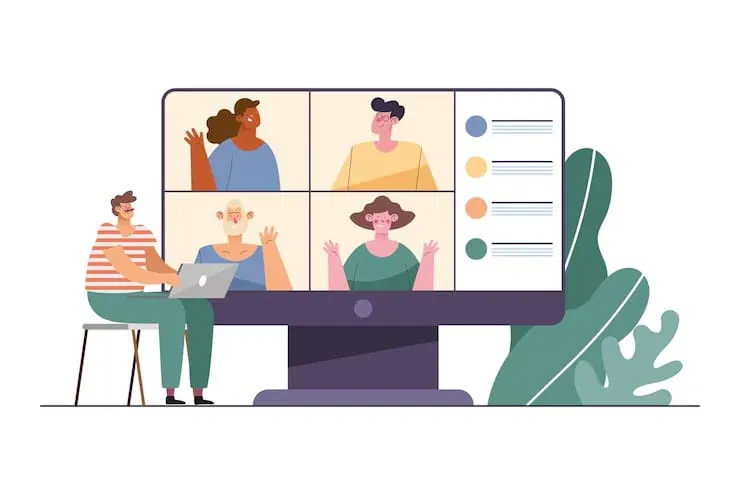
Posted by
Related reading
FindMyChiros Badge Verification Test (Temporary)
This temporary blog post is used to verify the FindMyChiros.com badge integration for Stephen Pain, Riverton WY.
Transforming Manufacturing: The Role of AI in Industrial Automation
Discover how AI-driven industrial automation is revolutionizing manufacturing with predictive maintenance, smart production planning, and efficiency gains.
Exploring the Difference Between AI and Automation: A Comprehensive Guide
Understand the key differences between AI and automation, their applications, and how they work together to transform business operations.
Introduction
Meetings are an essential part of any business, but they can also be one of the biggest time drains. Between scheduling, note-taking, and following up on action items, the time spent managing meetings often exceeds the time spent in them. That's where AI-powered tools like MeetGeek.ai come in.
At TotalRemoto, we've integrated MeetGeek.ai into our daily workflow, and it's been a game-changer for productivity. In this blog post, we'll walk you through what MeetGeek is, how it works, and why we believe it's an indispensable tool for any business looking to optimize their meeting processes.
What is MeetGeek.ai?
MeetGeek.ai is a no-code AI-powered meeting automation tool designed to eliminate the manual work associated with meetings. It automatically joins your video calls, records them, transcribes the conversation, and generates actionable insights—all without you lifting a finger.
Here's what makes MeetGeek stand out:
- Automatic Transcriptions: MeetGeek records and transcribes meetings in real-time, ensuring you never miss a detail.
- Meeting Summaries: After each meeting, MeetGeek generates a concise summary highlighting key points and decisions.
- Action Item Extraction: The AI identifies tasks and assigns them to team members, keeping everyone accountable.
- Searchable Archives: All meeting notes are stored and searchable, making it easy to find past discussions.
- Integration-Friendly: MeetGeek integrates seamlessly with popular tools like Zoom, Microsoft Teams, Google Meet, Slack, and more.
Why We Use MeetGeek.ai at TotalRemoto
As a company specializing in AI automation, we're always on the lookout for tools that can streamline our operations. MeetGeek.ai checked all the boxes, and here's why we chose it:
1. Save Time on Note-Taking
Before MeetGeek, someone on our team would manually take notes during every meeting. This was time-consuming and often resulted in missed details. Now, MeetGeek handles all the note-taking for us. We can focus entirely on the discussion, knowing that everything is being captured accurately.
2. Ensure Accountability
One of the biggest challenges with meetings is ensuring follow-through on action items. MeetGeek automatically extracts tasks from the conversation and assigns them to the appropriate team members. This eliminates confusion and ensures nothing falls through the cracks.
3. Improve Client Communication
When working with clients, it's crucial to have a clear record of what was discussed. MeetGeek's transcriptions and summaries serve as a reference point for both us and our clients, reducing misunderstandings and improving collaboration.
4. No Technical Expertise Required
MeetGeek is a no-code solution, which means you don't need any technical skills to set it up or use it. Within minutes, you can connect it to your calendar and start automating your meetings.
Key Features of MeetGeek.ai
Let's dive deeper into the features that make MeetGeek a must-have tool for modern businesses:
1. Automatic Meeting Recording and Transcription
MeetGeek joins your scheduled meetings automatically and records them in high quality. It then transcribes the conversation in real-time, ensuring you have an accurate written record of everything discussed.
2. AI-Powered Summaries
After the meeting, MeetGeek analyzes the transcription and generates a summary that highlights the most important points. This saves you from having to sift through hours of recorded content to find what you need.
3. Action Item Tracking
MeetGeek doesn't just record what was said—it identifies actionable tasks and assigns them to the right people. These action items can be synced with project management tools like Asana, Trello, or Monday.com, ensuring seamless workflow integration.
4. Searchable Meeting Library
All your meetings are stored in a centralized library that's fully searchable. Need to find a specific discussion from three months ago? Just type in a keyword, and MeetGeek will pull up the relevant meeting.
5. Integration with Popular Tools
MeetGeek integrates with a wide range of platforms, including:
- Video conferencing tools: Zoom, Google Meet, Microsoft Teams
- Communication platforms: Slack, Microsoft Teams
- Project management tools: Asana, Trello, Monday.com
- CRMs: Salesforce, HubSpot
Real-World Applications of MeetGeek.ai
1. Client Onboarding
During client onboarding meetings, there's a lot of information to cover. MeetGeek ensures we capture every detail, from project requirements to timelines. We can then share the meeting summary with the client, ensuring everyone is on the same page.
2. Team Standups
Daily or weekly team standups are essential for keeping everyone aligned. MeetGeek records these meetings and extracts action items, so team members know exactly what they need to work on.
3. Strategy Sessions
Strategy sessions often involve brainstorming and generating ideas. MeetGeek captures all of these ideas in writing, making it easy to revisit and refine them later.
4. Sales Calls
For sales teams, MeetGeek is invaluable. It records calls with prospects, transcribes them, and highlights key objections or concerns. This information can be used to improve future pitches and close more deals.
How to Get Started with MeetGeek.ai
Getting started with MeetGeek is incredibly simple. Here's a step-by-step guide:
Step 1: Sign Up
Visit MeetGeek.ai and create an account. The sign-up process takes just a few minutes.
Step 2: Connect Your Calendar
Link your Google Calendar or Outlook calendar to MeetGeek. This allows the tool to automatically join your scheduled meetings.
Step 3: Customize Your Settings
Adjust settings to suit your needs. For example, you can choose which meetings MeetGeek should join, set notification preferences, and configure integrations with other tools.
Step 4: Start Your First Meeting
MeetGeek will automatically join your meeting, record it, and generate a transcription and summary. After the meeting, you'll receive a notification with all the details.
Step 5: Review and Share
Review the meeting summary and share it with your team or clients as needed. You can also export the transcription for further analysis.
Benefits of Using MeetGeek.ai
1. Increased Productivity
By automating note-taking and action item tracking, MeetGeek frees up time for more valuable work.
2. Better Collaboration
Meeting summaries and transcriptions ensure everyone has access to the same information, reducing miscommunication.
3. Improved Accountability
With automatic action item extraction, team members know exactly what they're responsible for, improving follow-through.
4. Enhanced Client Relationships
Sharing meeting summaries with clients shows professionalism and keeps everyone aligned.
5. Time Savings
MeetGeek can save your team hours each week by eliminating the need for manual note-taking and follow-up emails.
Conclusion
At TotalRemoto, we've seen firsthand how MeetGeek.ai can transform meeting management. By automating transcription, summaries, and action item tracking, it allows us to focus on what truly matters: delivering value to our clients and growing our business.
If you're tired of spending hours managing meetings, MeetGeek.ai is the solution you've been looking for. It's easy to set up, requires no coding, and integrates seamlessly with the tools you already use.
Ready to streamline your meetings? Try MeetGeek.ai today and experience the future of meeting automation.