5 AI Chatbot Personalization Tips [2024]
Learn effective strategies to personalize AI chatbots in 2024, enhancing customer interactions and satisfaction.
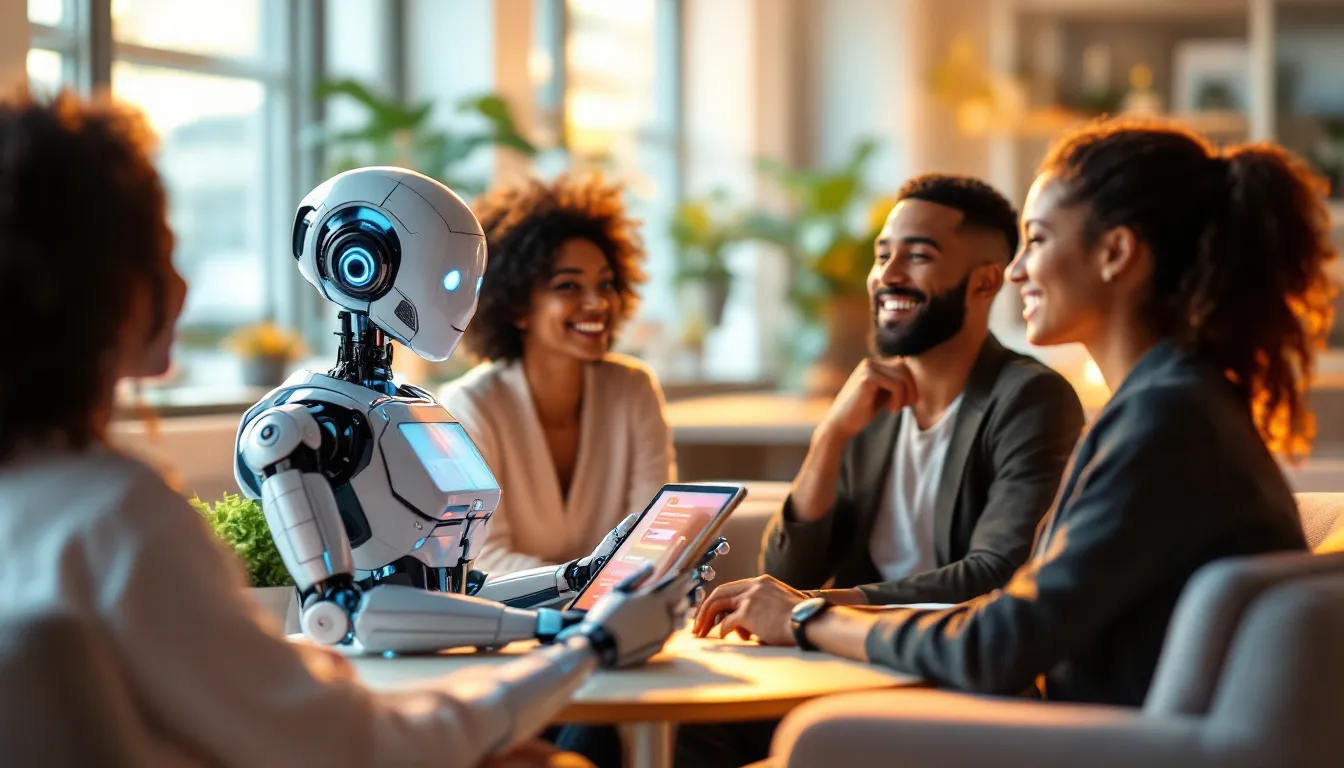
Posted by
Related reading
DeFi's First AI vTuber: How a French Exchange Created a Live-Streaming Trading Assistant in 4 Weeks
Discover how an established DeFi exchange revolutionized crypto marketing by creating the world's first AI vTuber with live streaming, voice synthesis, and autonomous engagement capabilities.
From Zero Personality to 438% Growth: How a Crypto Startup Automated Their Social Media Success
Discover how Stealth transformed their meme coin's social media presence with AI agents, achieving 438% reach growth and 229% impression increases in just 30 days.
Transforming Manufacturing: The Role of AI in Industrial Automation
Discover how AI-driven industrial automation is revolutionizing manufacturing with predictive maintenance, smart production planning, and efficiency gains.
Related video from YouTube
1. Use Customer Data to Improve Responses
Want your AI chatbot to be a conversation superstar? It's all about the data. Here's how to use customer info to make your bot's responses feel personal and spot-on:
User Behavior Analysis
Dig into your chat logs. They're packed with clues about how customers talk to your bot. Look for:
- Questions people ask a lot
- Words and phrases they use often
- How conversations usually go
This helps your bot understand what users want, even when they say it in different ways.
Quick Tip: Check out Watson Assistant's content catalog. It's got examples that can help train your bot faster.
Context-Based Responses
For your bot to really shine, it needs to get the big picture. Mix these data types:
| Data Type | What It Is | Why It Matters |
|---|---|---|
| Historical | Past buys, old tickets | Helps suggest things based on history |
| Real-Time | What they're doing now | Lets the bot help with what's happening |
| Personal | Name, where they live | Makes chats feel more personal |
Blend these, and your bot can chat like it really knows the customer.
For example, a bank's bot might say: "Hey Tom, looks like you just opened a checking account. Want to know how to avoid fees?"
Machine Learning Systems
Here's where it gets cool. Use machine learning to make your bot smarter over time:
1. Ask for ratings: After each chat, get users to say if it was helpful.
2. Find what works: Use AI to spot which answers people like best.
3. Keep improving: Tweak your bot's language based on what's working.
Jason Maynard from Zendesk says to keep your content "complete, robust and up to date." It's an ongoing job to keep your bot sharp.
Brian Cantor at CCW Digital warns: "Simply showing off what you know about the customer isn't proper personalization."
The goal? Use what you know to actually help, not just to prove you've been paying attention.
2. Build Better Chat Flows
Want your AI chatbot to feel more human? It's all about creating natural conversation patterns. Let's look at two key ways to build better chat flows:
User Behavior Analysis
To improve your chatbot, you need to understand how people use it. Here's what to do:
- Map out conversations: Grab a pen and paper. Sketch out all the ways a chat might go. You'll spot dead-ends and confusing parts fast.
- Check chat logs: Look at your bot's conversation history often. Pay attention to:
- Questions people ask a lot
- Words and phrases customers use often
- Where users get confused or leave
- Give your bot a personality: Make sure it fits your brand. This keeps the tone and language consistent.
Here's a quick look at some chatbot basics:
| Element | What It Is | Example |
|---|---|---|
| Greeting | How the bot says hello | "Hey! I'm ChatAI, ready to help." |
| Tone | How the bot "speaks" | Friendly, using everyday language |
| Handling errors | What the bot says when confused | "Oops, didn't get that. Mind rephrasing?" |
Context-Based Responses
For a chatbot that really shines, it needs to get context. Here's how:
- Use Natural Language Processing (NLP): This helps your bot understand human language better. It'll get what users mean, not just what they say.
- Tap into customer data: Connect your bot to your customer database. This lets it personalize chats based on what people bought before, what they like, and what they've looked at.
- Make conversations flexible: Design your bot to change its responses based on what the user's said before and what's happening now. This makes chats feel more natural.
Here's how a clothing store's bot might chat:
"Welcome back, Sarah! Need any help today?"
"I see you got some jeans recently. Looking for something to go with them?"
"Based on what you usually like, I think you'd dig our new graphic tees. Want to check them out?"
3. Set Up Learning Systems
Want your AI chatbot to get smarter? Here's how to set up systems that help it learn and improve with every chat:
Machine Learning Systems
Machine learning (ML) is key to making your chatbot better over time. Here's what you need to know:
Reinforcement Learning: Think of it like training a digital puppy. Your chatbot gets "treats" for good responses and a gentle "no" for not-so-good ones. This helps it figure out what works best.
Natural Language Processing (NLP): This is how your chatbot understands what humans are really saying. It's not just about spotting keywords anymore - it's about getting the whole picture.
| ML Component | What It Does | Why It's Important |
|---|---|---|
| Reinforcement Learning | Makes responses better based on feedback | Gets more accurate as it goes |
| NLP | Figures out what users mean, not just what they say | Makes chats feel more natural |
| Sentiment Analysis | Picks up on how users are feeling | Lets the bot respond with the right tone |
"The more you understand a technology, the better you can use it." - Druid Enterprise Chatbots Blog
Here's how to put this into action:
- Ask users to rate their chat experience
- Use those ratings to fine-tune your chatbot
- Keep adding new chats to your bot's training data
User Preference Recognition
Your chatbot should be quick to pick up on what users like. Here's how:
Context Memory: Your bot should remember past chats. This way, it can personalize future conversations.
Behavioral Analysis: Look for patterns in what users do. If someone's always asking about their order, your bot can start offering that info up front.
Adaptive Responses: Your bot should match the user's style. If they're all business, your bot should be too. If they're throwing in emojis, your bot can play along.
"In reinforcement learning, the bot gets rewards for good responses and penalties for bad ones." - AI Researcher
Pro Tip: Hook your chatbot up to your CRM system. This gives it access to customer history and likes, making each chat more personal and on-point.
sbb-itb-12d8c9a
4. Make Responses Match Each Customer
Want your AI chatbot to feel more human? It's all about personalization. Here's how to make your bot's responses fit each customer like a glove:
Context-Based Responses
Your chatbot needs to see the big picture. Here's the game plan:
1. Tap into user history
Connect your bot to your customer database. This lets it personalize chats based on what customers have bought, liked, and browsed before.
2. Use Natural Language Processing (NLP)
This helps your bot get what users really mean, not just what they say.
3. Keep the conversation flowing
Make your bot smart enough to change its responses based on what's been said and what's happening now.
Here's a real example:
Babylon Health's AI chatbot showed off its context skills in March 2023. It tapped into users' medical histories and current symptoms to give personalized health advice. Users felt like they were talking to a real doctor. The result? A 40% jump in user satisfaction scores.
User Preference Recognition
Your chatbot should quickly pick up on what users like. Here's how:
| Technique | What It Does | Why It Matters |
|---|---|---|
| Context Memory | Remembers past chats | Makes future talks feel more personal |
| Behavioral Analysis | Spots patterns in user actions | Helps predict what users might need next |
| Adaptive Responses | Matches the user's communication style | Makes the chat feel more natural |
Let's see this in action:
Google's AI assistant, Duplex, is a star at recognizing user preferences. When booking restaurants, it changes its speaking style based on how the user has talked before. If a user is more formal, Duplex is too. This attention to detail helps Duplex complete 95% of tasks without human help.
Pro Tip: Hook your chatbot up to your CRM system. It'll have access to customer history and likes, making each chat more personal and spot-on.
The goal isn't to show off what your bot knows about the user. It's about using that knowledge to give truly helpful, tailored help. As William Costello from Liverpool City Council puts it:
"We've made sure that, as part of the process of using the virtual assistant, we ask everybody to give us feedback and it's been really positive."
5. Connect Across Different Platforms
Customers today hop between channels like they're playing digital hopscotch. Your AI chatbot needs to keep up. Here's how to make your bot a cross-platform champ:
Cross-Platform Consistency
Your chatbot should feel like the same "person" everywhere. Think of it like your friend who's the same whether you're texting, calling, or meeting for coffee.
KLM Royal Dutch Airlines nails this. Their bot handles 16,000+ chats weekly across WhatsApp, Facebook Messenger, and Twitter. It's like a travel buddy that's always there, speaking your language.
Here's what to keep consistent:
- Voice and personality
- Brand look and feel
- Core features
But don't just copy-paste your bot across platforms. Tailor it to each channel's strengths:
| Platform | What Works |
|---|---|
| Website | Deep dives into products, visual aids |
| Mobile App | Snappy responses, push notifications |
| Casual chat, emojis, rich media | |
| Facebook Messenger | Easy sharing, carousel displays |
Data That Follows Your Customers
Your bot should remember stuff about your customers, no matter where they pop up. It's like having a great memory for faces, but for data.
Sync things like:
- Website browsing history
- App behavior
- Social media chats
- Email history
This way, if someone starts a chat on your website and picks it up later on WhatsApp, your bot doesn't say, "New phone, who dis?"
Smooth Channel Surfing
Let customers switch channels without losing their place. It's like pausing a Netflix show on your TV and picking up right where you left off on your phone.
Track Everything (Not in a Creepy Way)
Use analytics across all platforms. It's like having a bird's eye view of how customers interact with your bot. This intel helps you make your bot smarter and more helpful over time.
Conclusion
AI chatbots aren't just fancy tech anymore. They're becoming essential for customer service and engagement. Here's what this means for your business:
AI Chatbots: Business Game-Changers
| What They Do | How They Help |
|---|---|
| Always-on Service | Answer questions 24/7 |
| Save Money | Cut customer service costs by up to 30% |
| Boost Efficiency | Handle multiple chats at once |
| Get Personal | Tailor chats based on user info |
| Go Global | Chat in different languages |
Making It Work For You
1. Jump on the AI Train
71% of customers say AI chatbots are faster. Don't let your competitors beat you to it.
2. Get Personal
Use AI to analyze customer data and give them what they want. 44% of people like chatbots that help them find product info before buying.
3. Be Everywhere
Make sure your chatbot works the same on your website, app, and social media.
4. Keep Improving
Track things like conversion rates and customer happiness. Use this info to make your chatbot better.
5. Mix Robots and Humans
Let AI handle the easy stuff, but have real people ready for tricky questions.
Real Results
A big health company tried AI chatbots and saw:
- New hires got 15% better at their jobs
- Customers were 12% happier in just one month
- Chats were one minute shorter on average
This shows AI chatbots can make customers AND employees happier.
What's Next?
The chatbot market is about to explode. It's expected to hit $1 billion by 2025. But it's not just about money. It's about changing how businesses talk to customers.
Kelly Mirabella from Chatbot Builder AI says:
"Customers would rather the chatbot just fix the problem than have to wait and talk to a human."
This shows that people want quick fixes, not long waits.
AI chatbots are here to stay. They're not just a trend - they're becoming a must-have for businesses that want to stay ahead. By using them right, you can save money, make customers happier, and free up your team to tackle bigger challenges.
FAQs
How to personalize chatbots?
Personalizing chatbots isn't just nice to have - it's a must if you want to keep customers happy and coming back. Here are five ways to make your AI chatbot feel more human:
1. Guide customers based on their problems
When a customer says they're stuck, your chatbot should jump in with specific help. If someone's having trouble with a product, the bot should offer clear steps to fix it.
2. Use customer info to make conversations feel natural
Teach your chatbot to pick up on personal details. This way, it can bring up relevant info during the chat, making it feel more like a real conversation.
3. Recommend products based on customer history
Look at what customers have bought before and what they've been browsing. Use this info to suggest products they might like. It's a great way to boost sales and make customers feel understood.
4. Speak the customer's language
Make sure your chatbot can chat in different languages. It shows you care about your customers' preferences and helps avoid misunderstandings.
5. Let customers choose how they want to talk
Some people might prefer to switch from chat to email or phone. Give them that option. It makes the whole experience smoother for them.
Here's a quick look at how these strategies can help:
| What to do | How it helps |
|---|---|
| Solve specific problems | Fixes issues faster |
| Use personal info | Makes chats feel more real |
| Suggest relevant products | Sells more, makes customers happier |
| Offer multiple languages | Reaches more customers |
| Give communication options | Makes things easier for users |
The bottom line? Personalization is about making customers feel like you get them. As Henry Ford put it:
"At the end of the day, you are not just marketing and selling to customers, but are in the process of building lifelong relationships, which may or may not involve money."